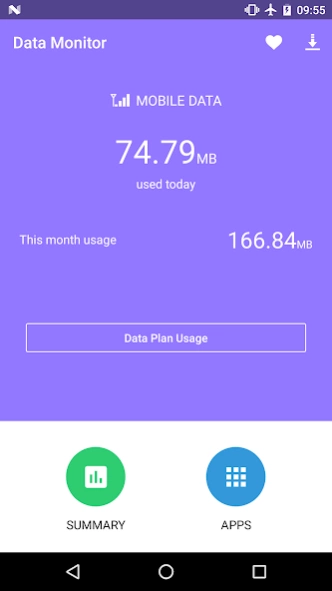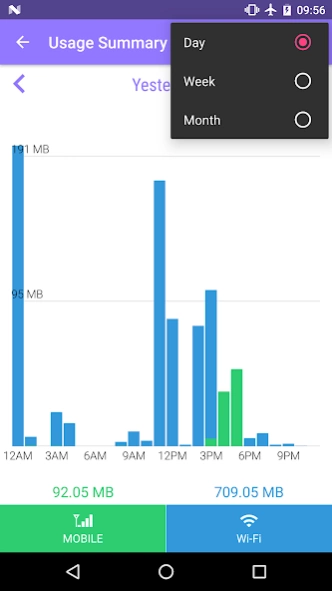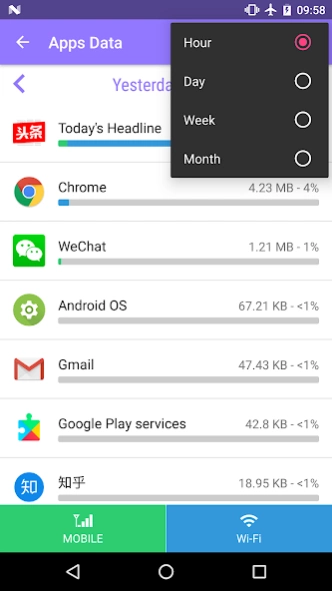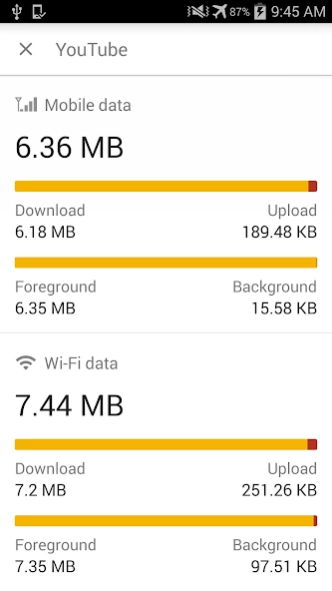Data Usage Monitor & Manager 1.0.6
Free Version
Publisher Description
Data Usage Monitor & Manager - Monitor and manage your mobile and Wi-Fi data usage.
Data Usage Monitor & Manager is really lightweight app that closely monitors your mobile and Wi-Fi data usage with high accuracy. Data Usage Monitor also demonstrate and analyse your data traffic in hour, day, week and month.
Major features include:
◆ Data Usage Traffic Monitoring - Automatically monitor your mobile and Wi-Fi data traffic with accurate sampling algorithm.
◆ History Data Traffic Chart - Browse data traffic bar chart in connection type, app usage and date range.
◆ Data Usage Detail - Break your app's data usage into "Download", "Upload", "Foreground" and "Background".
◆ Data Plan Shortcut - Convenient shortcut button that launches Android system's data usage screen.
If you like this Data Usage Monitor tool and would also want to catch latest product update and news, please follow developer's social media account:
♥ Twitter: https://twitter.com/saquer0716
♥ Google+: https://plus.google.com/100162374001113169687
Suggestions or thoughts about Data Usage Monitor are more than welcome, please leave review in Google Play or contact me directly via saquer0716@gmail.com. I can guarantee that every single feedback will be replied.
About Data Usage Monitor & Manager
Data Usage Monitor & Manager is a free app for Android published in the System Maintenance list of apps, part of System Utilities.
The company that develops Data Usage Monitor & Manager is Simply DroidApps. The latest version released by its developer is 1.0.6.
To install Data Usage Monitor & Manager on your Android device, just click the green Continue To App button above to start the installation process. The app is listed on our website since 2019-10-18 and was downloaded 2 times. We have already checked if the download link is safe, however for your own protection we recommend that you scan the downloaded app with your antivirus. Your antivirus may detect the Data Usage Monitor & Manager as malware as malware if the download link to com.gn.datamonitor is broken.
How to install Data Usage Monitor & Manager on your Android device:
- Click on the Continue To App button on our website. This will redirect you to Google Play.
- Once the Data Usage Monitor & Manager is shown in the Google Play listing of your Android device, you can start its download and installation. Tap on the Install button located below the search bar and to the right of the app icon.
- A pop-up window with the permissions required by Data Usage Monitor & Manager will be shown. Click on Accept to continue the process.
- Data Usage Monitor & Manager will be downloaded onto your device, displaying a progress. Once the download completes, the installation will start and you'll get a notification after the installation is finished.